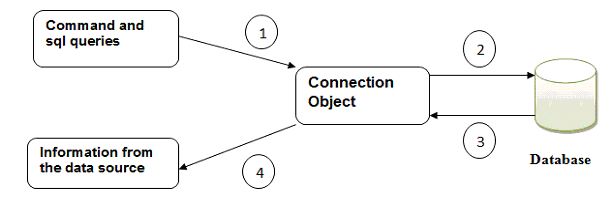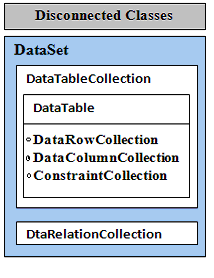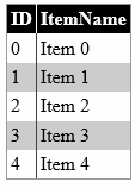What are the different ADO.NET namespaces are available in .NET.
The following namespaces are available in .NET.System.Data
This namespace is the base of ADO.NET. It provides all the classes that are used by data providers. The most import class that it supports is DataSet. It also contains classes to represent tables, columns, rows, relation and the constraint class.
System.Data.Common
This namespace defines common classes that are used as base classes for data providers. These classes are used by all data providers. Examples are DbConnection and DbDataAdapter
System.Data.OleDb
This namespace provides classes that work with OLE-DB data sources using the .NET OleDb data provider.Example of these classes are as follows:
- OleDbConnection.
- OleDbCommand.
System.Data.Odbc
It defines the data provider for the SQL Server database. It contains classes such as
- SqlConnection.
- SqlCommand.
- SqlDataReader
System.Data.SqlTypes
This namespace provides classes for specific data types for the SQL Server database.